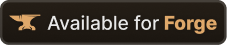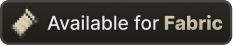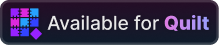Compatibility
Minecraft: Java Edition
Platforms
Supported environments
Links
Details
📖 Overview
Graphene is a powerful, free and open-source performance mod for Minecraft 1.19.4 and above. It fixes a handful of vanilla bugs and boosts frame-rate, startup speed and server tick-time while remaining highly configurable and compatible with almost everything else in your mod folder.
Whether you run a light client pack or a 400-mod kitchen-sink, Graphene usually “just works” and the gains are especially visible on crowded servers.
👀 What Graphene Does
Performance
- Distant-tile suspension – entities and TEs far away from players stop ticking, but bullets (TaCZ), the Ender Dragon, etc. are protected from freezing.
- Faster client bootstrap – shave seconds off launch.
- Background throttling – optional mode that lowers FPS and chunk updates when the window is out-of-focus; instantly restores on return.
- Quicker world-gen – compatible with other chunk-acceleration mods.
- Light-engine tweaks – reduce lighting recalculations.
Rendering
- Leaf culling (NeoForge ≤ 1.21.1 only).
- Static chest models – chests are batched and skipped at long range (configurable distance).
- Reflex – lowers render latency.
Game-play fixes & tweaks
- Boats no longer break or deal fall damage from any height (vanilla bug fix).
- Ground-item merger – faster, configurable replacement for Stxck.
- Bamboo light checks suppressed.
- Language changes apply instantly; no resource-pack reload.
- Several memory-leak patches ported from standalone mods.
🐛 Reporting Issues
Open an issue on the official Graphene repo (link at the top of this page).
Before you post:
- Update to the latest build.
- Try reproducing with default config – a few aggressive opts are off by default.
- Attach the crash-log or latest.log.
❓ FAQ
Where is the newest file?
Head to the Modrinth project page – every approved build is there.
Can I ship it in my pack?
Yes. Graphene is MIT-licensed; redistribute freely.
Version support policy?
We target the platforms that need optimisation most first, then the widest-used versions, then the rest when time allows.
| MC version | Forge | NeoForge | Fabric | Quilt | Plug-ins |
|---|---|---|---|---|---|
| 1.21.6-1.21.8 | plan | full | full | – | plan |
| 1.21.3-1.21.5 | – | paused | full | – | plan |
| 1.21-1.21.1 | full | full | full | full | plan |
| 1.20.3-1.20.6 | plan* | – | partial | partial | plan |
| 1.20.2 | full | – | full | full | plan |
| 1.20.1 | full | full | full | full | plan |
| 1.20 | full | – | plan | plan | plan |
| 1.19.4 | full | – | plan | plan | – |
| 1.12.2 | beta | – | – | – | – |
*1.20.4 & 1.20.6
🙋 My game crashed
Do these checks before blaming Graphene:
- Run Graphene alone – still crash?
- Revert any config changes you made – fixed?
- Suspect a mod conflict? Load only Graphene + the suspected mod in a clean instance.
If the crash survives the steps above, open a GitHub issue with logs attached.
⚠️ Attention!
Both Graphene and EntityCulling use LogisticsCraft/OcclusionCulling to implement similar features, which may cause conflicts!
❓ Something feels off?
Graphene is built for the average player, not for one specific setup. Every optimisation can be toggled in config/graphene.toml. If a feature breaks your pack or feels wrong, just switch it off – the rest will still help.
Enjoy the extra frames!