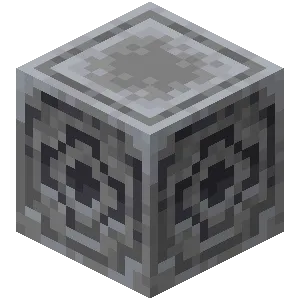Amplifier - v1.0.31
on Sep 25, 2025We are moving out of Modrinth!
We love Modrinth, but it just does not do what we want it to do. So we made our own version of Modrinth!
You can view the full changelogs at: https://lode.gg/plugin/amplifier/versions/v1.0.31
Amplifier - v1.0.3
on Jul 22, 2025Amplifier - v1.0.3
INTERNAL CHANGES
- Updated Amplifier API to
v1.0.1
PLUGIN UPDATES
- Amplifier now supports groups, player's voices will be modified as well.
- Commands can now be executed with multiple players instead of just one.
- Long story short, Amplifier's commands now support
@a,@e, and@r.
- Long story short, Amplifier's commands now support
Amplifier - v1.0.1
on Jun 28, 2025Amplifier Changelogs - v1.0.1
BUG FIXES
- Completely removed static artifacts when pitch shifting a player's voice.
NEW FEATURES
- Implemented a way to deafen individual players.
- Implemented global voice chat muting.
Amplifier - v1.0.0
on Jun 21, 2025Amplifier Changelogs for v1.0.0
With Amplifier, you are able to modify every player's voice. Giving you full control over voice management.
PLUGIN RELEASE
- 🔊 Adjust individual player voice volume
- 🎵 Modify each player’s voice pitch
- 🗣️ Set personalized voice distances
- 📢 Enable global voice broadcasting for specific players
- 🔇 Mute or unmute players independently
- 🌐 Synchronize player voice settings across multiple servers
- 🛰️ Broadcast voice packets across multiple servers
- Additionally, you are able to create your own Redis listener that allows you to read voice packets in multiple servers.
- 🧏♂️ Ability for players to deafen without changing other's volume.
- 🎧 Allow players to selectively hear only certain others
- 🛠️ Extensive API available for custom integrations
COMMANDS
/mutevoicechat [<player>] — Mute a player's voice chat
/unmutevoicechat [<player>] — Unmute a previously muted player
/setpitch [value] [<player>] — Set the pitch level for a player
/setvolume [value] [<player>] — Adjust a player’s voice volume
/setvoicedistance [value] [<player>] — Set how far a player’s voice travels
/startbroadcasting [<player>] — Start global voice broadcasting for a player
/stopbroadcasting [<player>] — End global voice broadcasting for a player
/setglobalvoicedistance [value] — Change the global voice distance.
/setdeafened [value] [<player>] — Toggle whether if the player is deafened or not.